Watch video tutorial click HERE and to Download video version click HERE
In practice this time we will make the color effect stencil. These effects make photos look like a painting on the wall.
 |
| ©andiartdesign.blogspot.com |
1. First open the image that we will though, do I select the menu File > Open, and select the picture.
 |
© andiartdesign.blogspot.com |
2. Then create a threshold effect, How to select menu Image > adjustment > treshold, and set the Threshold level until you get a black and white like the example below:
 |
| ©andiartdesign.blogspot.com |
 |
| © andiartdesign.blogspot.com |
3. Next we will give the color of the white parts of the image with a variety of colors, trick-click on the Foreground Color and select a color you like.
 |
| © andiartdesign.blogspot.com |
4. Select the Paint Bucket Tool , then give the color of the white portion of the image.
 |
| © andiartdesign.blogspot.com |
5. Repeat steps 3 and 4 with a different foreground color, to get results like the image below.
 |
| © andiartdesign.blogspot.com |
"Good Luck"
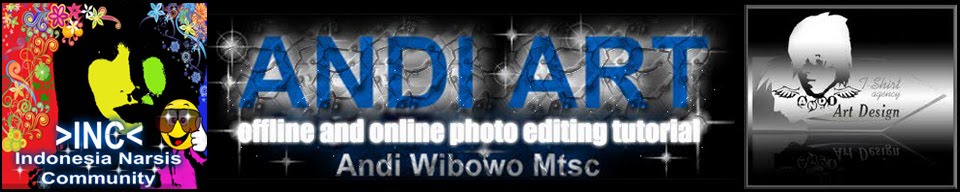
cek
ReplyDelete