Watch video tutorial click HERE and to Download video version click HERE
In practice this time, we will make the reels on a photo. To be more realistic results you should be able to imagine the shape of the first roll of photos
 |
| ©andiartdesign.blogspot.com |
To make it, please follow the steps below:
- The first step is open the image with a select menu File> Open, then select the picture
- Then Make a triangle with the Polygon Lasso Selection Tool like the example below, then press Delete, so that selected parts become white
- Press Ctrl + D to eliminate selection.
- Create a new layer, do I press Shift + Ctrl + N, Name the layer "roll"..
- Make a selection triangle next to the white triangle using the Polygon Lasso Tool like the example below, then press Alt + Delete so selected to be part black.
- Press Ctrl + D to eliminate Selection.
- Still on the layer rolls, make the selection using the Eliptical Marquee Tool circle on the black triangle, and press Delete.
- Remove the selection by pressing Ctrl + D.
- So that the roll was evident, select Layer> Layer Style> Drop Shadow, and set the parameters such as the example below:
10. Then Select Menu Layer> Layer Style> Gradient Overlay, and set the parameters such as the example below:
 |
| ©andiartdesign.blogspot.com |
"Good Luck"
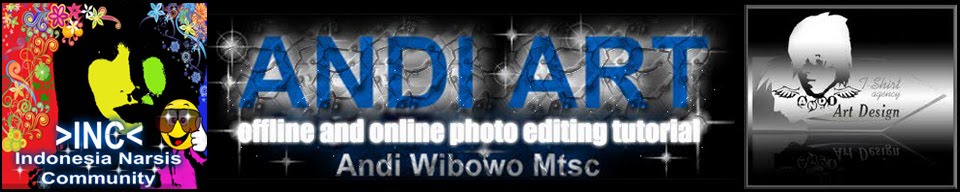




That is very good technique. MP curl one of the best way.
ReplyDeleteClipping Creations India | ecommerce image editing service
wonderful Photoshop tutorial and lovely roll effect here .
ReplyDeleteremove white background
This comment has been removed by the author.
ReplyDeleteGreat article and thanks for your work.You made an article that is interesting.
ReplyDeleteNice blog. I learn a lot of things form this post.
ReplyDeleteclipping path service
Good article you have published . I appreciate your post and thanks .
ReplyDeleteclipping path
clipping path service
Awesome blog! Thanks a lot for your great job and also for sharing with us. I learn lot of things from here. clipping path service provider
ReplyDeleteThis is an awesome blog.i love all the black used in this page. It makes everything look so emo.I hope you have depression.
ReplyDeletemy website-
Clipping Path Service provider company
photo retouching service
IBR Graphics Studio Blog
How to do clipping path service
Ghost mannequin removal & photoshop
Thank you for your valuable information.
ReplyDeletePhoto Retouching Services
I genuinely appreciate the work you put into this blog post. The way you structured your arguments and provided actionable takeaways is brilliant. It’s rare to find content this impactful. Thank you for sharing!
ReplyDeleteVisit Here: Old Photo Restoration Service